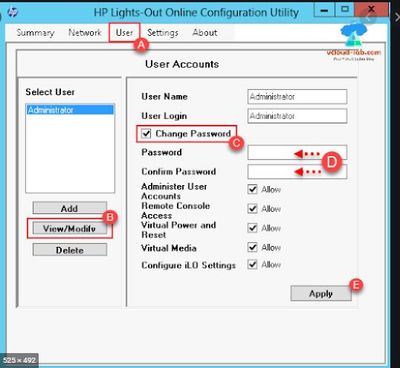-
×InformaçãoWindows 11
Saiba como atualizar para o Windows 11 usando o Windows Update, confira aqui
Encontre perguntas e respostas comuns aqui.
InformaçãoCorrija erros no Windows 10Resolva os problemas de atualização do Windows 10 em um PC HP – Centro de suporte HP para Windows 10
-
-
×InformaçãoWindows 11
Saiba como atualizar para o Windows 11 usando o Windows Update, confira aqui
Encontre perguntas e respostas comuns aqui.
InformaçãoCorrija erros no Windows 10Resolva os problemas de atualização do Windows 10 em um PC HP – Centro de suporte HP para Windows 10
-
- Comunidade de Suporte HP
- >
- Servidores
- >
- Servidores HP
- >
- Re: Login e senha ILO
- Inscrever-se no RSS Feed
- Marcar tópico como novo
- Marcar tópico como lido
- Flutuar este Tópico do usuário atual
- Favorito
- Inscrever-se
- Emudecer
- Página amigável para impressora
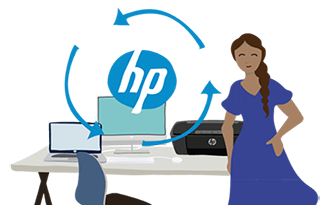
Crie uma conta na Comunidade HP para personalizar seu perfil e fazer uma pergunta
- Marcar como novo
- Favorito
- Inscrever-se
- Emudecer
- Inscrever-se no RSS Feed
- Realçar
- Imprimir
- Reportar Mensagem
Solucionado!
Login e senha ILO
em 04-03-2021 06:35 PM
Boa tarde pessoal,
Estou procurando o login e senha da minha ILO no meu servidor, e não possui nenhuma etiqueta no gabinete com essas informações.
Alguém saberia outra forma que posso descobrir ?
Abraços.
Solucionado! Ir para Solução.
Soluções aceitas
- Marcar como novo
- Favorito
- Inscrever-se
- Emudecer
- Inscrever-se no RSS Feed
- Realçar
- Imprimir
- Reportar Mensagem
Solucionado!
Login e senha ILO
em 05-03-2021 10:30 AM
Se tiver o SO instalado no Servidor voce pode usar o Ilo Configuration Utility
https://support.hpe.com/hpsc/swd/public/detail?swItemId=MTX_2534e591601c4231982f2f419b
Caso não tenha instalado ainda o SO voce pode fazer pela BIOS boot F9.
Adding user accounts (iLO 4 Configuration Utility)
Optional: If user access the server remotely, start an iLO remote console session.
Restart or power on the server.
Press F9 in the server POST screen.The UEFI System Utilities start.
From the System Utilities screen, select System Configuration, iLO 4 Configuration Utility, User Management, Add User and press Enter.
Select any of the following privileges, and then press Enter:
Administer user accounts
Remote console access
Virtual power and reset
Virtual media
Configure iLO settings
For each option, select one of the following settings and press Enter again.
YES (default) - Enables the privilege for this user.
NO - Disables the privilege for this user.
Select from the following options, and then press Enter.
New User Name
Login Name
Password and password confirm
Complete each option for the new user, and press Enter.
Create as many user accounts as needed, and then press F10.
Press Esc until the main menu is displayed.
Select Exit and Resume Boot in the main menu, and then press Enter.
When prompted to confirm the request, press Enter to exit the utility and resume the boot process.
clique no botão “ Sim ” Eu ajudei a resolver o problema?
Não esqueça clique “Aceitar como uma solução”, se alguém tiver a mesma pergunta, esta solução pode ser útil 😉

- Marcar como novo
- Favorito
- Inscrever-se
- Emudecer
- Inscrever-se no RSS Feed
- Realçar
- Imprimir
- Reportar Mensagem
Solucionado!
Login e senha ILO
em 05-03-2021 09:34 AM
Bom dia !!
Se não tem etiqueta você tem que alterar na BIOS a Senha ou criar um novo usuário pelo Windows Server
Qual o modelo do servidor que te informo o passo a passo.
clique no botão “ Sim ” Eu ajudei a resolver o problema?
Não esqueça clique “Aceitar como uma solução”, se alguém tiver a mesma pergunta, esta solução pode ser útil 😉

- Marcar como novo
- Favorito
- Inscrever-se
- Emudecer
- Inscrever-se no RSS Feed
- Realçar
- Imprimir
- Reportar Mensagem
Solucionado!
Login e senha ILO
em 05-03-2021 10:12 AM
Bom dia Fabio,
Segue o modelo do servidor: HP ProLiant ML310 Gen8
Att.
- Marcar como novo
- Favorito
- Inscrever-se
- Emudecer
- Inscrever-se no RSS Feed
- Realçar
- Imprimir
- Reportar Mensagem
Solucionado!
Login e senha ILO
em 05-03-2021 10:30 AM
Se tiver o SO instalado no Servidor voce pode usar o Ilo Configuration Utility
https://support.hpe.com/hpsc/swd/public/detail?swItemId=MTX_2534e591601c4231982f2f419b
Caso não tenha instalado ainda o SO voce pode fazer pela BIOS boot F9.
Adding user accounts (iLO 4 Configuration Utility)
Optional: If user access the server remotely, start an iLO remote console session.
Restart or power on the server.
Press F9 in the server POST screen.The UEFI System Utilities start.
From the System Utilities screen, select System Configuration, iLO 4 Configuration Utility, User Management, Add User and press Enter.
Select any of the following privileges, and then press Enter:
Administer user accounts
Remote console access
Virtual power and reset
Virtual media
Configure iLO settings
For each option, select one of the following settings and press Enter again.
YES (default) - Enables the privilege for this user.
NO - Disables the privilege for this user.
Select from the following options, and then press Enter.
New User Name
Login Name
Password and password confirm
Complete each option for the new user, and press Enter.
Create as many user accounts as needed, and then press F10.
Press Esc until the main menu is displayed.
Select Exit and Resume Boot in the main menu, and then press Enter.
When prompted to confirm the request, press Enter to exit the utility and resume the boot process.
clique no botão “ Sim ” Eu ajudei a resolver o problema?
Não esqueça clique “Aceitar como uma solução”, se alguém tiver a mesma pergunta, esta solução pode ser útil 😉

- Marcar como novo
- Favorito
- Inscrever-se
- Emudecer
- Inscrever-se no RSS Feed
- Realçar
- Imprimir
- Reportar Mensagem
Solucionado!
Login e senha ILO
em 05-03-2021 10:44 AM
Obrigado pelas dicas,
No fim consegui encontrar a etiqueta que estaca escondida no servidor.
Mas vou salvar essas instruções se caso eu precisar utilizar.
Obrigado novamente.
Att.
Não encontrou o que estava procurando? Pergunte para a Comunidade