-
×InformaçãoWindows 11
Saiba como atualizar para o Windows 11 usando o Windows Update, confira aqui
Encontre perguntas e respostas comuns aqui.
InformaçãoCorrija erros no Windows 10Resolva os problemas de atualização do Windows 10 em um PC HP – Centro de suporte HP para Windows 10
-
-
×InformaçãoWindows 11
Saiba como atualizar para o Windows 11 usando o Windows Update, confira aqui
Encontre perguntas e respostas comuns aqui.
InformaçãoCorrija erros no Windows 10Resolva os problemas de atualização do Windows 10 em um PC HP – Centro de suporte HP para Windows 10
-
- Comunidade de Suporte HP
- >
- Servidores
- >
- Servidores HP
- >
- Re: XenServer 7.0 servidor HP Proliant ML350 G6
- Inscrever-se no RSS Feed
- Marcar tópico como novo
- Marcar tópico como lido
- Flutuar este Tópico do usuário atual
- Favorito
- Inscrever-se
- Emudecer
- Página amigável para impressora
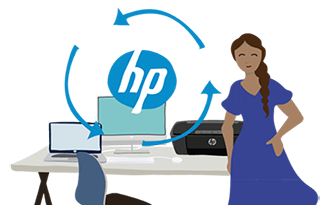
Crie uma conta na Comunidade HP para personalizar seu perfil e fazer uma pergunta
- Marcar como novo
- Favorito
- Inscrever-se
- Emudecer
- Inscrever-se no RSS Feed
- Realçar
- Imprimir
- Reportar Mensagem
Solucionado!
XenServer 7.0 servidor HP Proliant ML350 G6
em 29-07-2016 09:59 AM
O Xenserver versão 7.0 não está reconhecendo total de Memorias.
Atualmente o servidor possui 18 memorias de 4 GB , totalizando: 72 GB.
O XenServer só está reconhecendo: 40 GB.
No setup / Diagnostico reconhece os 72 GB normalmente.
OBS1: Fiz todos os testes / diagnostico e não apresenta nenhum erro.
Tentei no memteste e reconhece tambem os 72GB sem nenhum erro...
Gostaris de saber qual a versão do XenServer certificado pela HP para rodar no HP Proliant ML350 G6 com 72 GB ?
Será seria Firmware desatualizado? Se for, teria condições de informar/liberar o Link para baixar e atualizar?
Se for uma versão XenServer incompativel, poderia informar qual a versão ceriticado para o: HP Proliant ML350 G6?
Atts,
Carlos Machado
Solucionado! Ir para Solução.
Soluções aceitas
- Marcar como novo
- Favorito
- Inscrever-se
- Emudecer
- Inscrever-se no RSS Feed
- Realçar
- Imprimir
- Reportar Mensagem
Solucionado!
XenServer 7.0 servidor HP Proliant ML350 G6
em 29-07-2016 10:17 AM
CarlosAllTurin Bom dia !
Conforme matrix de compatibilidade somente o 6.02
http://h17007.www1.hpe.com/us/en/enterprise/servers/supportmatrix/xenserver.aspx#.V5tUi4MrKM8
| ML350 G6 | ||
| ML350p Gen8 | The HP SNMP Agents for Citrix XenServer 9.0 includes support for the new HP ML350p Gen8, HP DL360p Gen8, HP DL380p Gen8, HP BL460c Gen8 servers. These agents will also support the previously supported servers on XS 6.0.2. The HP SNMP Agents for Citrix XenServer 9.0 are available on www.hp.com under "Support & Drivers" |
Quanto as memorias Se for UDIM reconhece realmente 48 GB
Memory
One of the following
depending on model
Type DDR3 Registered (RDIMM) or Unbuffered (UDIMM)
Standard (Performance
Models)
12 GB (6 x 2 GB) RDIMM
Standard (Base Models) 6 GB (3 x 2 GB) RDIMM
Standard (Entry Models) 4 GB (2 x 2 GB) RDIMM
Standard (Entry Models) 4 GB (1 x 4 GB) RDIMM
Maximum (RDIMM) 288 GB (18 x 16 GB) RDIMM
Maximum (UDIMM) 48 GB (12 x 4 GB)
NOTE: Depending on the memory configuration and processor model, the memory speed may run at
1333MHz, 1066MHz, or 800MHz. Please see the Online Memory Configuration Tool at:
www.hp.com/go/ddr3memory-configurator.
NOTE: The 16 GB memory module is a quad ranked 800MHz DDR3 memory.
Segue o guia de specificação, pagina 3
http://www.computronik.de/images/webadds/hardware/pdf/ML350G6.pdf
A ultima versão da BIOS é 2015.08.16 (A) 1 Oct 2015, disponivel somente para equipamento em garantia.
Disponivel para download somente a versão :2013.07.02 (A)(14 Aug 2013)
http://h20564.www2.hpe.com/hpsc/swd/public/detail?swItemId=MTX_52a597591ac9443abc99efb619
Que corrige esses erros.
Problems Fixed:
Addressed a processor issue under which a rare and complex sequence of internal processor microarchitecture events that occur in specific operating environments could cause a server system to experience unexpected page faults, general protection faults, or machine check exceptions or other unpredictable system behavior. While all processors supported by this server have this issue, to be affected by this issue the server must be operating in a virtualized environment, have Intel Hyperthreading enabled, have a hypervisor that enables Intel VT FlexPriority and Extended Page Tables, and have a guest OS utilizing 32-bit PAE Paging Mode. This issue is not unique to HP ProLiant servers and could impact any system utilizing affected processors operating with the conditions listed above. This revision of the System ROM contains an updated version of Intel's microcode that addresses this issue. Due to the potential severity of the issue addressed in this revision of the System ROM, this System ROM upgrade is considered a critical fix.
Resolved an issue with the Intel Xeon Processor X5675, Intel Xeon Processor X5690, and Intel Xeon Processor X5687 where a rare and complex combination of data and environmental conditions may result in some instructions not executing properly causing unpredictable system behavior. This issue is not unique to HP ProLiant servers and could impact any system using the affected processors listed above. This revision of the System ROM contains and updated version of Intel's microcode that addresses this issue. This System ROM upgrade is considered a critical fix for customers utilizing the affected processors. This issue does not impact any processors that are not listed above.
Addressed an issue where the platform may experience networking issues under heavy workloads with Operating Systems, such as Linux RedHat 6.2, and IRQ Balancing enabled in the Operating System. As a result of this issue, software may lose interrupts, receive spurious interrupts or cause a network disconnect.
clique no botão “ Sim ” Eu ajudei a resolver o problema?
Não esqueça clique “Aceitar como uma solução”, se alguém tiver a mesma pergunta, esta solução pode ser útil 😉

- Marcar como novo
- Favorito
- Inscrever-se
- Emudecer
- Inscrever-se no RSS Feed
- Realçar
- Imprimir
- Reportar Mensagem
Solucionado!
XenServer 7.0 servidor HP Proliant ML350 G6
em 29-07-2016 10:17 AM
CarlosAllTurin Bom dia !
Conforme matrix de compatibilidade somente o 6.02
http://h17007.www1.hpe.com/us/en/enterprise/servers/supportmatrix/xenserver.aspx#.V5tUi4MrKM8
| ML350 G6 | ||
| ML350p Gen8 | The HP SNMP Agents for Citrix XenServer 9.0 includes support for the new HP ML350p Gen8, HP DL360p Gen8, HP DL380p Gen8, HP BL460c Gen8 servers. These agents will also support the previously supported servers on XS 6.0.2. The HP SNMP Agents for Citrix XenServer 9.0 are available on www.hp.com under "Support & Drivers" |
Quanto as memorias Se for UDIM reconhece realmente 48 GB
Memory
One of the following
depending on model
Type DDR3 Registered (RDIMM) or Unbuffered (UDIMM)
Standard (Performance
Models)
12 GB (6 x 2 GB) RDIMM
Standard (Base Models) 6 GB (3 x 2 GB) RDIMM
Standard (Entry Models) 4 GB (2 x 2 GB) RDIMM
Standard (Entry Models) 4 GB (1 x 4 GB) RDIMM
Maximum (RDIMM) 288 GB (18 x 16 GB) RDIMM
Maximum (UDIMM) 48 GB (12 x 4 GB)
NOTE: Depending on the memory configuration and processor model, the memory speed may run at
1333MHz, 1066MHz, or 800MHz. Please see the Online Memory Configuration Tool at:
www.hp.com/go/ddr3memory-configurator.
NOTE: The 16 GB memory module is a quad ranked 800MHz DDR3 memory.
Segue o guia de specificação, pagina 3
http://www.computronik.de/images/webadds/hardware/pdf/ML350G6.pdf
A ultima versão da BIOS é 2015.08.16 (A) 1 Oct 2015, disponivel somente para equipamento em garantia.
Disponivel para download somente a versão :2013.07.02 (A)(14 Aug 2013)
http://h20564.www2.hpe.com/hpsc/swd/public/detail?swItemId=MTX_52a597591ac9443abc99efb619
Que corrige esses erros.
Problems Fixed:
Addressed a processor issue under which a rare and complex sequence of internal processor microarchitecture events that occur in specific operating environments could cause a server system to experience unexpected page faults, general protection faults, or machine check exceptions or other unpredictable system behavior. While all processors supported by this server have this issue, to be affected by this issue the server must be operating in a virtualized environment, have Intel Hyperthreading enabled, have a hypervisor that enables Intel VT FlexPriority and Extended Page Tables, and have a guest OS utilizing 32-bit PAE Paging Mode. This issue is not unique to HP ProLiant servers and could impact any system utilizing affected processors operating with the conditions listed above. This revision of the System ROM contains an updated version of Intel's microcode that addresses this issue. Due to the potential severity of the issue addressed in this revision of the System ROM, this System ROM upgrade is considered a critical fix.
Resolved an issue with the Intel Xeon Processor X5675, Intel Xeon Processor X5690, and Intel Xeon Processor X5687 where a rare and complex combination of data and environmental conditions may result in some instructions not executing properly causing unpredictable system behavior. This issue is not unique to HP ProLiant servers and could impact any system using the affected processors listed above. This revision of the System ROM contains and updated version of Intel's microcode that addresses this issue. This System ROM upgrade is considered a critical fix for customers utilizing the affected processors. This issue does not impact any processors that are not listed above.
Addressed an issue where the platform may experience networking issues under heavy workloads with Operating Systems, such as Linux RedHat 6.2, and IRQ Balancing enabled in the Operating System. As a result of this issue, software may lose interrupts, receive spurious interrupts or cause a network disconnect.
clique no botão “ Sim ” Eu ajudei a resolver o problema?
Não esqueça clique “Aceitar como uma solução”, se alguém tiver a mesma pergunta, esta solução pode ser útil 😉

- Marcar como novo
- Favorito
- Inscrever-se
- Emudecer
- Inscrever-se no RSS Feed
- Realçar
- Imprimir
- Reportar Mensagem
Solucionado!
XenServer 7.0 servidor HP Proliant ML350 G6
em 29-07-2016 05:19 PM
Ótimo Suporte!
Deu tudo certo!
Obrigado e agradeço a toda Equipe!
- Marcar como novo
- Favorito
- Inscrever-se
- Emudecer
- Inscrever-se no RSS Feed
- Realçar
- Imprimir
- Reportar Mensagem
Solucionado!
XenServer 7.0 servidor HP Proliant ML350 G6
em 09-04-2017 07:58 PM
Boa noite amigo.
Deixa eu te perguntar para reconhecer os 72GB você teve que usar a versao 6.2 do Xenserver, ou conseguiu usar a Xenserver 7.x ou superior, se sim reconheceu tudo sua memoria?
att
Flavio.
- Marcar como novo
- Favorito
- Inscrever-se
- Emudecer
- Inscrever-se no RSS Feed
- Realçar
- Imprimir
- Reportar Mensagem
Solucionado!
XenServer 7.0 servidor HP Proliant ML350 G6
em 09-04-2017 08:02 PM
Boa noite novamente.
Outra duvida minha qual a diferenã de memorias Type DDR3 Registered (RDIMM) or Unbuffered (UDIMM) ??
Essa memorias usam os mesmos slots no servidor ou tem slots diferentes?
Qual memoria é melhor??
att
Flávio;
Type DDR3 Registered (RDIMM) or Unbuffered (UDIMM)
Standard (PerformanceModels)
12 GB (6 x 2 GB) RDIMM
Standard (Base Models) 6 GB (3 x 2 GB) RDIMM
Standard (Entry Models) 4 GB (2 x 2 GB) RDIMM
Standard (Entry Models) 4 GB (1 x 4 GB) RDIMM
Maximum (RDIMM) 288 GB (18 x 16 GB) RDIMM
Maximum (UDIMM) 48 GB (12 x 4 GB)
- Marcar como novo
- Favorito
- Inscrever-se
- Emudecer
- Inscrever-se no RSS Feed
- Realçar
- Imprimir
- Reportar Mensagem
Solucionado!
XenServer 7.0 servidor HP Proliant ML350 G6
em 10-04-2017 09:35 AM
flaviokavan Bom dia.
Um Dica !
Sempre que tiver uma duvida crie um novo topico para que outras pessoas possam ver e ajudar.
A respeito de memorias:
Tem esse site que mostra legal a diferença;
http://ptcomputador.com/Ferragens/ram-cards-motherboards/59216.html
Para uso do servidor, primeiro tem que verificar qual tipo ja esta no servidor, pois voce não pode misturar as memorias.
Ou usa memoria UDIM (não registrada) ou usa memoria RDIM (regisrada)
Quanto a colocar no Slot a sequencia é a mesma.
clique no botão “ Sim ” Eu ajudei a resolver o problema?
Não esqueça clique “Aceitar como uma solução”, se alguém tiver a mesma pergunta, esta solução pode ser útil 😉

Não encontrou o que estava procurando? Pergunte para a Comunidade
