-
×InformaçãoWindows 11
Saiba como atualizar para o Windows 11 usando o Windows Update, confira aqui
Encontre perguntas e respostas comuns aqui.
InformaçãoCorrija erros no Windows 10Resolva os problemas de atualização do Windows 10 em um PC HP – Centro de suporte HP para Windows 10
-
-
×InformaçãoWindows 11
Saiba como atualizar para o Windows 11 usando o Windows Update, confira aqui
Encontre perguntas e respostas comuns aqui.
InformaçãoCorrija erros no Windows 10Resolva os problemas de atualização do Windows 10 em um PC HP – Centro de suporte HP para Windows 10
-
- Comunidade de Suporte HP
- >
- Servidores
- >
- Servidores HP
- >
- Re: virtual connect manager
- Inscrever-se no RSS Feed
- Marcar tópico como novo
- Marcar tópico como lido
- Flutuar este Tópico do usuário atual
- Favorito
- Inscrever-se
- Emudecer
- Página amigável para impressora
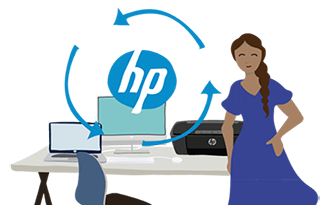
Crie uma conta na Comunidade HP para personalizar seu perfil e fazer uma pergunta
- Marcar como novo
- Favorito
- Inscrever-se
- Emudecer
- Inscrever-se no RSS Feed
- Realçar
- Imprimir
- Reportar Mensagem
Solucionado!
virtual connect manager
em 10-12-2015 01:29 PM
Senhores,
Tenho recebido a mensagem abaixo ao tentar acessar o virtual connect manager, versão 3.51, este problema impede o acesso às configurações da enclousure.
Message: Object doesn't support this property or method
Line: 1069
Char: 17
Code: 0
URI: https://10.128.150.93/ui/main/leftNavTree2.html
Solucionado! Ir para Solução.
Soluções aceitas
- Marcar como novo
- Favorito
- Inscrever-se
- Emudecer
- Inscrever-se no RSS Feed
- Realçar
- Imprimir
- Reportar Mensagem
Solucionado!
virtual connect manager
em 14-12-2015 06:49 AM
Correto,
Voce pode seguir o Passo 2 para solução também:
Workaround 1
Perform the following steps:
-
Download the following seven (7) files directly from Adobe:
http://fpdownload.adobe.com/pub/swz/flex/4.1.0.16076/framework_4.1.0.21490.swz

http://fpdownload.adobe.com/pub/swz/flex/4.1.0.16076/framework_4.1.0.16076.swz

http://fpdownload.adobe.com/pub/swz/flex/4.1.0.16076/osmf_flex.4.0.0.13495.swz

http://fpdownload.adobe.com/pub/swz/flex/4.1.0.16076/rpc_4.1.0.16076.swz

http://fpdownload.adobe.com/pub/swz/flex/4.1.0.16076/spark_4.1.0.16076.swz

http://fpdownload.adobe.com/pub/swz/flex/4.1.0.16076/sparkskins_4.1.0.16076.swz

http://fpdownload.adobe.com/pub/swz/tlf/1.1.0.604/textLayout_1.1.0.604.swz

Disclaimer:
Note: One or more of the links above will take you outside the Hewlett-Packard web site. HP does not control and is not responsible for information outside of the HP web site. - Copy the files into a temporary directory. Open a command window in the directory containing the downloaded files and use the following commands to rename the files:
For Windows systems:
ren framework_4.1.0.16076.swz 871F12AF0853C06E4EB80A1CCAB295CEADBB817A.swz
ren framework_4.1.0.21490.swz F78F74378B1552FF9A1725155D1B43BA54BE9094.swz
ren osmf_flex.4.0.0.13495.swz C3306B26751D6A80EB1FCB651912469AE18819AB.swz
ren rpc_4.1.0.16076.swz 6DDB94AE3365798230849FA0F931AC132FE417D1.swz
ren spark_4.1.0.16076.swz 6344DCC80A9A6A3676DCEA0C92C8C45EFD2F3220.swz
ren sparkskins_4.1.0.16076.swz 440AE73B017A477382DEFF7C0DBE4896FED21079.swz
ren textLayout_1.1.0.604.swz 381814F6F5270FFBB27E244D6138BC023AF911D5.swz
For Linux systems:
mv framework_4.1.0.16076.swz 871F12AF0853C06E4EB80A1CCAB295CEADBB817A.swz
mv framework_4.1.0.21490.swz F78F74378B1552FF9A1725155D1B43BA54BE9094.swz
mv osmf_flex.4.0.0.13495.swz C3306B26751D6A80EB1FCB651912469AE18819AB.swz
mv rpc_4.1.0.16076.swz 6DDB94AE3365798230849FA0F931AC132FE417D1.swz
mv spark_4.1.0.16076.swz 6344DCC80A9A6A3676DCEA0C92C8C45EFD2F3220.swz
mv sparkskins_4.1.0.16076.swz 440AE73B017A477382DEFF7C0DBE4896FED21079.swz
mv textLayout_1.1.0.604.swz 381814F6F5270FFBB27E244D6138BC023AF911D5.swz - For Windows systems, copy the renamed files to the following directory. When prompted, select the option to overwrite the destination file(s):
%appdata%\Adobe\Flash Player\AssetCache\(dir)
For Linux systems, copy the files to the following target path:
/<user homedir>/.adobe/Flash_Player/AssetCache/<dir>
Note: the (dir) listed in the path above will be a randomly generated directory name. An example directory name would be: SAHK46GQ. If there are multiple directories, copy the files to the first alphabetically-ordered directory.
- Close and restart your browser
Note: If the Adobe Flash Player Cache (this is different from the browser cache) is cleared or if Adobe Flash Player is reinstalled, the above steps must be repeated.
Workaround 2
HP has developed a utility, containing the Adobe files downloaded from http://fpdownload.adobe.com/pub/swz/flex/4.1.0.16076  and an automation scripts for both Windows and Linux systems. The automation script performs all the copying and renaming operations of the files. Please download the utility from the URL below and follow the instructions as mentioned in the URL:
and an automation scripts for both Windows and Linux systems. The automation script performs all the copying and renaming operations of the files. Please download the utility from the URL below and follow the instructions as mentioned in the URL:
https://www.hp.com/swpublishing/MTX-cbb3bb97ac8148bd9771228560
RECEIVE PROACTIVE UPDATES : Receive support alerts (such as Customer Advisories), as well as updates on drivers, software, firmware, and customer replaceable components, proactively via e-mail through HP Subscriber's Choice. Sign up for Subscriber's Choice at the following URL: http://www.hp.com/go/myadvisory
NAVIGATION TIP : For hints on navigating HP.com to locate the latest drivers, patches, and other support software downloads for ProLiant servers and Options, refer to the Navigation Tips document .
SEARCH TIP : For hints on locating similar documents on HP.com, refer to the Search Tips document .
- Marcar como novo
- Favorito
- Inscrever-se
- Emudecer
- Inscrever-se no RSS Feed
- Realçar
- Imprimir
- Reportar Mensagem
Solucionado!
virtual connect manager
em 10-12-2015 02:22 PM
Ola amigo,
Creio que esse problema se aplica a esse documento: http://h20564.www2.hpe.com/hpsc/doc/public/display?docId=emr_na-c04677033
Seguir os passos da solução: Atualização ou baixar e aplicar os procedimento dos arquivos .swz
- Marcar como novo
- Favorito
- Inscrever-se
- Emudecer
- Inscrever-se no RSS Feed
- Realçar
- Imprimir
- Reportar Mensagem
Solucionado!
virtual connect manager
em 11-12-2015 01:58 PM
ola amigo,
foi aplicado o procedimento?
- Marcar como novo
- Favorito
- Inscrever-se
- Emudecer
- Inscrever-se no RSS Feed
- Realçar
- Imprimir
- Reportar Mensagem
Solucionado!
virtual connect manager
em 11-12-2015 04:51 PM
A atualização de firmware não é algo simples, ainda estou planejando a atualização, acredito que ainda vou demorar um pouco para executar a solução.
- Marcar como novo
- Favorito
- Inscrever-se
- Emudecer
- Inscrever-se no RSS Feed
- Realçar
- Imprimir
- Reportar Mensagem
Solucionado!
virtual connect manager
em 14-12-2015 06:49 AM
Correto,
Voce pode seguir o Passo 2 para solução também:
Workaround 1
Perform the following steps:
-
Download the following seven (7) files directly from Adobe:
http://fpdownload.adobe.com/pub/swz/flex/4.1.0.16076/framework_4.1.0.21490.swz

http://fpdownload.adobe.com/pub/swz/flex/4.1.0.16076/framework_4.1.0.16076.swz

http://fpdownload.adobe.com/pub/swz/flex/4.1.0.16076/osmf_flex.4.0.0.13495.swz

http://fpdownload.adobe.com/pub/swz/flex/4.1.0.16076/rpc_4.1.0.16076.swz

http://fpdownload.adobe.com/pub/swz/flex/4.1.0.16076/spark_4.1.0.16076.swz

http://fpdownload.adobe.com/pub/swz/flex/4.1.0.16076/sparkskins_4.1.0.16076.swz

http://fpdownload.adobe.com/pub/swz/tlf/1.1.0.604/textLayout_1.1.0.604.swz

Disclaimer:
Note: One or more of the links above will take you outside the Hewlett-Packard web site. HP does not control and is not responsible for information outside of the HP web site. - Copy the files into a temporary directory. Open a command window in the directory containing the downloaded files and use the following commands to rename the files:
For Windows systems:
ren framework_4.1.0.16076.swz 871F12AF0853C06E4EB80A1CCAB295CEADBB817A.swz
ren framework_4.1.0.21490.swz F78F74378B1552FF9A1725155D1B43BA54BE9094.swz
ren osmf_flex.4.0.0.13495.swz C3306B26751D6A80EB1FCB651912469AE18819AB.swz
ren rpc_4.1.0.16076.swz 6DDB94AE3365798230849FA0F931AC132FE417D1.swz
ren spark_4.1.0.16076.swz 6344DCC80A9A6A3676DCEA0C92C8C45EFD2F3220.swz
ren sparkskins_4.1.0.16076.swz 440AE73B017A477382DEFF7C0DBE4896FED21079.swz
ren textLayout_1.1.0.604.swz 381814F6F5270FFBB27E244D6138BC023AF911D5.swz
For Linux systems:
mv framework_4.1.0.16076.swz 871F12AF0853C06E4EB80A1CCAB295CEADBB817A.swz
mv framework_4.1.0.21490.swz F78F74378B1552FF9A1725155D1B43BA54BE9094.swz
mv osmf_flex.4.0.0.13495.swz C3306B26751D6A80EB1FCB651912469AE18819AB.swz
mv rpc_4.1.0.16076.swz 6DDB94AE3365798230849FA0F931AC132FE417D1.swz
mv spark_4.1.0.16076.swz 6344DCC80A9A6A3676DCEA0C92C8C45EFD2F3220.swz
mv sparkskins_4.1.0.16076.swz 440AE73B017A477382DEFF7C0DBE4896FED21079.swz
mv textLayout_1.1.0.604.swz 381814F6F5270FFBB27E244D6138BC023AF911D5.swz - For Windows systems, copy the renamed files to the following directory. When prompted, select the option to overwrite the destination file(s):
%appdata%\Adobe\Flash Player\AssetCache\(dir)
For Linux systems, copy the files to the following target path:
/<user homedir>/.adobe/Flash_Player/AssetCache/<dir>
Note: the (dir) listed in the path above will be a randomly generated directory name. An example directory name would be: SAHK46GQ. If there are multiple directories, copy the files to the first alphabetically-ordered directory.
- Close and restart your browser
Note: If the Adobe Flash Player Cache (this is different from the browser cache) is cleared or if Adobe Flash Player is reinstalled, the above steps must be repeated.
Workaround 2
HP has developed a utility, containing the Adobe files downloaded from http://fpdownload.adobe.com/pub/swz/flex/4.1.0.16076  and an automation scripts for both Windows and Linux systems. The automation script performs all the copying and renaming operations of the files. Please download the utility from the URL below and follow the instructions as mentioned in the URL:
and an automation scripts for both Windows and Linux systems. The automation script performs all the copying and renaming operations of the files. Please download the utility from the URL below and follow the instructions as mentioned in the URL:
https://www.hp.com/swpublishing/MTX-cbb3bb97ac8148bd9771228560
RECEIVE PROACTIVE UPDATES : Receive support alerts (such as Customer Advisories), as well as updates on drivers, software, firmware, and customer replaceable components, proactively via e-mail through HP Subscriber's Choice. Sign up for Subscriber's Choice at the following URL: http://www.hp.com/go/myadvisory
NAVIGATION TIP : For hints on navigating HP.com to locate the latest drivers, patches, and other support software downloads for ProLiant servers and Options, refer to the Navigation Tips document .
SEARCH TIP : For hints on locating similar documents on HP.com, refer to the Search Tips document .
Não encontrou o que estava procurando? Pergunte para a Comunidade
