-
1
×InformationNeed Windows 11 help?Check documents on compatibility, FAQs, upgrade information and available fixes.
Windows 11 Support Center. -
-
1
×InformationNeed Windows 11 help?Check documents on compatibility, FAQs, upgrade information and available fixes.
Windows 11 Support Center. -
- HP Community
- Archived Topics
- Notebooks Archive
- Re: How can I remap the Function keys on my Pavilion laptop?
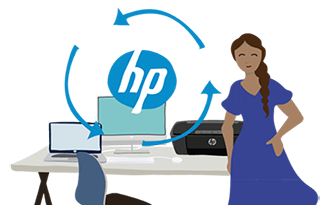
Create an account on the HP Community to personalize your profile and ask a question
06-29-2010 06:40 AM
I do NOT want the function keys to be - for example - the 'mediasmart button' rather I want plain old F3.
I want my FUNCTION keys without having to press the FN key so that I don't accidentally hit the 'mediasmart' button and all of the other rubbish that they map to right now. ...
How do I do this? Change factory settings ??
07-15-2011 01:52 AM
It can be switched through BIOS. On my Pavilion, to access BIOS settings you have to press F10 after startup (before booting of Windows), but it may vary across different models. Try hitting Esc as well, it should present you a menu with various actions to take.
04-30-2014 06:54 AM
I've had the same problem, and the posted answer doesn't completely fix it. Disabling the Fn key only takes care of eliminating having to press both the Fn and a function key to get the desired aciton. It does NOT address the problem of the function keys themselves needing to be remapped back to the "old" functions we may have been used to. I don't want, for instance, the f1 key to take me to "Windows Help & Support." Is there any way to remap these keys to behave the way they used to?
