-
1
×InformationNeed Windows 11 help?Check documents on compatibility, FAQs, upgrade information and available fixes.
Windows 11 Support Center. -
-
1
×InformationNeed Windows 11 help?Check documents on compatibility, FAQs, upgrade information and available fixes.
Windows 11 Support Center. -
- HP Community
- Archived Topics
- Printers Archive
- Re: Incompatible cartridge (HP Photosmart C4480)
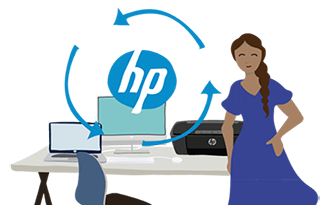
Create an account on the HP Community to personalize your profile and ask a question
05-26-2011 12:05 PM - edited 05-26-2011 12:05 PM
I would like to say a BIG Thank you to both the subscribers to this thread and MORE to the point the EXCELLENT staff who give of there time to help out mere mortals such as I!
I personally do NOT subscribe to the view that anyone who is employed by HP or works on this forum is anything but a Saint! Or something approaching that status! I have had NOTHING but sound advice and som excellent help from ALL whom I have come across in these forums and abhor anyone who is here simply to name call and offer NO constructive criticism!
Look at the posts made by the STAFF here? Are they angry and swearing spitting banshees?? NO and they never will be as they are just like you and I REAL people!
BUT I will say this much, I do NOT feel the same about the HP Site and the general feel of HP itself as a company. But the staff have shown me NOTHING but good advice and a warm welcome. Please treat them accordingly!
Anyway I HAVE solved my problem with an HP C4480 which is showing the ink cartridges as being incompatible, and how? By virtue of the fact that these VERY people some seek to slander and i\say are here to help have given advice which has allowed me to rectify the problems I have with this printer. They have also helped me fix my HP B110 and my Ageing HP 1100 over no less than the last 3 days!! So THIS person say THANK YOU for your help. i MAY be in the minority? But at least I am honest if nothing else.
Regards
Chris Goddard
06-06-2011 06:36 AM
Hello again! Now while I do NOT wish to remove ANY of the comments I applied last time. In actual fact i could quite easily add to them! as yet again even after the original problem I had someone from the team of helpers on the site contacted the help staff in UK again and asked someone to ask IF all was OK? Now this after the original problem was actually solved as well? I think this is entirely beyond and ABOVE the call! And is just what I meant by the statement i did make. And I can honestly say that is the first time in 50+ years that has occured as well. So never too old for something NICE to happen!
But as with ALL organisations there are those individuals who are to all effect "Anonymous" and they do tend to hide behind there anonymous cover. One such is the Tech guy I have communicated with on the HP .FR site. I have an HP 4480 printer which is not responding and indeed did due to the help of staff on this site and others find out the problem is a long standing problem and that the problem is that the cartridges for whatever reason say they are NOT compatible after some time. This is the problem I have myself. Now as the cartridge is still in the warranty date WILL be replaced as far as I can understand. But this individual wants me to take a picture of said cartridge and send it to him in order that he can ascertain the cartridge is in fact in date. Now while this is OK as far as it goes I had to reply to the person and say I did NOT have a camera (he assumed I would have which is in itself wrong?) And the date stamp on the cartridge cannot be read by the naked eye, never mind after a picture would be taken. So I advised of this and asked that I should return the cartridge in its entirety so this could be ascertained and a new or replacement be issued. (As I assumed I would have to do anyway?) Then it went as quiet as the grave! After a message a day for two days it went deathly quiet. The operative is HIDING behind his cloak of anonymity! NOT what you want from HP or in fact anyone? But am I upset? Well yes OK I am. But what's the point of being overly obstreperous? It will NOT help you or your case and certainly for me you would be made to wait a little longer.
Now I have been very fair and have now waited a week for a reply. No reply, so I have copied the original message onto another email and posted that back to the person who originated the replies. And as I have his ID from HP while I have NO idea of who he or indeed she is I know that HP will be able to identify the person if it comes to it. So again I say STAY calm and please remember these people ARE here to help you and I and there is nothing they like more in 99.99% of cases. I say this as I know how GOOD it feels to be thanked for something you do as matter of course/doing your job. It is GOOD! And so please just lest be a little more careful out there. If this persuades one person to THINK before sending a nasty e-mail then it will have been worth it
And the person who is NOT helping me? Well they too will get there just deserts. As sure as God made little green apples and made HP the company it is! Thanks for taking time to read this and I wish you all the luck you deserve in solving your problems.
Chris
06-09-2011 08:31 PM
Clara at HP,
My HP 75 Color cartridge on Photosmart C4480 was also detected as an incompatible cartridge on June 8. The ink level was just checked a few days ago and it was about 1/4 full.. Trying all the posted solutions that I could find, I discovered that trying to print test page without color cartridge resulted in no page printed. But I could print a test page with just the black cartridge. However when I selected DIAGNOSTIC page with both cartridges installed I got 3 diagnostic pages in full color. So there is nothing wrong with the color cartridge. There must be something wrong with the printer software as the machine can print color and black and white quite well with the Diagnostic tool. So getting another HP cartridge does not sound like a solution. Has HP updated my software automatically over the Internet since it was first installed a few years ago? Maybe if I could reinstall the original software that came with the printer? Or did it install from the Internet HP web site, I don't remember now..
Bob
06-10-2011 10:09 AM
My C4480 works again! I downloaded the Critical software update for printer that would not respond or turn on from HP support site with some difficulty because a download would not install as long as the printer display had an error message (Incompatible cartridge). I have suffered from this bug occassionally and would have to unplug the power to reset the printer. I cleaned the contacts on colour cartridge and inside printer with Brita filtered water using coffee filter paper. BTW the contacts were not dirty in printer but there was some wet color ink below the contacts on the track. Next morning I turned on printer and ran it in Backup mode with just the black cartridge. Using Toolbox, I successfully printed a black and white teat page and a Diagnostic page (in grayscale) Then I installed the colour cartridge ( Incompatible cartridge message on printer display still) and I could not get a Test page to print. Then I tried a Diagnostic page and it printed in glorious color. Incompatible Cartridge message on Printer display went away and was replaced with standard Scan/Copy/Copy Color display. Then I printed a test page which was in glorious color. I don't know how long this (Fix?) will last. BTW the cartridge level display now shows that my color cartridge level is 1/4 full. SO there was nothing wrong with the cartridge at all.
Was the problem 1) software bug or 2) wet ink on the track that the cartridges run back and forth on was detected in some way by the internal printer software??
I have had a lifetime of systems engineering and real time programming experience with computer systems, particularly with fault tolerance, 24/7 availability, and diagnostic testing to find hard to fix problems that no one else could find or fix in avionics/military, communications, 911, stock trading systems. So I hope my anaylsis will help HP customer service and support find a solution and be able to help users with this problem.
Maybe someone at HP can forward ths posting to the right support people.
Bob W
06-10-2011 10:10 AM
Hi Bob, try the link below for the latest SW/driver downloads (just need to select whichever operating system you're on)
http://h10025.www1.hp.com/ewfrf/wc/softwareCategory?lc=en&dlc=en&cc=us&lang=en&product=3418705&
Please let me know if this solves the issue.
Thanks, Ciara
06-10-2011 10:14 AM
Hi Bob, looks like I replied to your first post just as you were sending your second one!
Thanks for the feedback, I will make sure it gets back to the right folks.
Have a nice weekend,
Ciara
06-10-2011 10:25 AM
OOPs, Got the Incompatible Cartridge message status again when I removed Color Cartridge and installed it again.
So I went to Toolbox and tried printing a Test Page - nothing happened. The I tried Print Diagnostic page and it printed in glorious color and Incomaptible Cartridge message went away and all is running OK again.
So Printing a Diagnostic page seems to clear the BUG state in the printer. Would the Diagnostic printout tabular results be of interest to the HP technical people? i could scan it and email it to the right people at HP.
Bob W
06-27-2011 12:44 PM
I have a PS C4580 on an iMac and a C4480 on an AirBook. Both of them got the "Incompatible cartridge" message around the beginning of June. They were printing just fine before that. I followed the steps in the HP website and I cleaned the electrodes in the ink cartridges and in the printer, I trying switching the cartridge and nothing worked. I have new cartridges but I don't want to use them because they were just fine. It seems like it's a software issue. My computers update automatically so this might have screwed with the printer. Or not.
One of the computer, out of nowhere, started doing paper alignment and it seemed like it was going to start printing but it doesn't print.
HP hasn't updated the driver online for these printers since 2009. I don't know that will work for this recent issues. It has been very frustrating trying to deal with this issue and it's not the first one.
07-06-2011
05:41 AM
- last edited on
04-18-2016
01:13 PM
by
![]() OscarFuentes
OscarFuentes
Hi jfraga
As you're seeing this message on a couple of different cartridges, maybe there's some debris on the printer carriage contacts. Try cleaning them as per Figure8 in the link below
http://support.hp.com/us-en/document/c01442936
Please let me know if this works
Thanks
Ciara
