-
1
×InformationNeed Windows 11 help?Check documents on compatibility, FAQs, upgrade information and available fixes.
Windows 11 Support Center. -
-
1
×InformationNeed Windows 11 help?Check documents on compatibility, FAQs, upgrade information and available fixes.
Windows 11 Support Center. -
- HP Community
- Archived Topics
- Notebooks Archive
- Re: Slow FPS for HP TrueVision HD Webcam
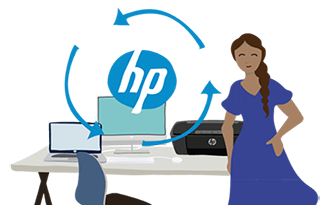
Create an account on the HP Community to personalize your profile and ask a question
07-24-2011 01:22 PM
My laptop is an HP Pavilion dv6 Notebook PC, Product number: LM720AV.
Using the pre-installed video capture software, I got a really blurry, slow-moving video. Thinking it was the software, I downloaded a freeware, which had the same result - the freeware actually clocked the frame rate at 1-3 FPS.
Thinking that perhaps it was an old driver, I attempted to update it through my device manager. Unfortunately, that did not resolve the issue, as the driver - which happens to be by Cyberlink (Cyberlink Webcam Virtual Driver) - proved to be up to date. When asking a friend who also owns a rather new HP laptop about it, I found that his older "HP TrueVision" webcam captured video at around 30 FPS.
Surely the newer, "HD" version of this webcam could not be of poorer quality than the previous version, could it? Is there any way for me to use Skype and record videos at a higher frame rate? Any help towards resolving this issue is much appreciated.
Solved! Go to Solution.
Accepted Solutions
08-13-2011 11:57 PM
Thank you very much, RobJefferson and sanjeevkafle; Rob for the original answer and sanjeev for theadded visual aid!
Quick note: I found that just ticking the "Auto" box for Exposure and turning off the "Low Light Compensation" - both are under the "Camera Control" tab - will resolve the issue; the other options can be adjusted to your own liking. After turning off the Low Light Compensation, YouCam's display went nearly black for me, but upon restarting the software, I found that the picture readjusted to the light and worked just fine.
Once again, thank yout to RobJefferson and sanjeevkafle. Kudos to both of you.
08-05-2011 10:02 AM
This seems to be a problem with all DV6 models. I have a brand new one too and it has the problem. I have a DV7 that is 2 years old and it works great. Perhaps it is the new 'TrueVision HD" model camera, but I suspect that it is the drivers based on much web research.
The worst thing is that HP seems to be clueless. They have offered some poor options to return or replace the entire computer for me, but they all put me temporarily out of money or out of a computer. It is also sad that this post is almost two weeks old with no input from HP and it is on their own site. HP is supposed to be a technology LEADER.
08-08-2011 12:51 AM
I also have the same problem. I believe there is the problem with the drivers. At first, I used to get vertical and horizontal lines so the pictures looked like tiles. However, after playing with some settings, I removed those lines.
But, the problem still persists, the webcam has a very very very slow FPS, almost all the software shows very slow movement. Even on the fastest internet, the picture of the webcam moves very slow. Definately, HP has to fix some issue with the drivers.
Or, give an option not to choose HD mode, just give us regular mode but make the video run smooth.
Thank you.
08-08-2011 07:16 AM
After messing with the settings for a while, I found that if you turn off the option for lighting compensation (back light?), you will see some improvement. There are other options that have to do with digital compensation for physical photography issues (of course driven by software, a.k.a. dirvers). Messing with some of these, turning them off or down, can help too.
08-08-2011 11:56 AM
I turned off the low light compensation, but I did not see any improvement in the frame rate. What are the "other options" that you adjusted (I do not know much about tweaking them outside of just finding the menu where you can adjust them) and what changes did you make?
08-12-2011 10:57 PM
Here are the settings that I have. They seem to be making the camera work acceptably.
Video Proc Amp tab
Brightness 127
Contrast 35
Hue 0
Saturation 50
Sharpness 2
Gamma 299
White Balance 2800
Backlight Comp 0
Gain 100
Powerline Frequency 60 hz
Camera Control Tab
the only thing I could set was the middle setting and I forgot what it was called. It is set to -2 and the Auto box is checked.
Lowlight Compensation OFF
08-12-2011 11:40 PM
I would just like to say that I am also having this problem. My laptop came two days ago and I just tried to use the webcam and after a dozen or so Google searches came here because of the terrible refresh rate. My laptop is the DV6T Quad Edition.
08-12-2011 11:43 PM
HI,
It worked for me and should work for you.
Just open youcam or any other webcam configuration softwares like Yawcam.
On youcam, it is the fourth or fifth option to change the setting of the webcam.
The setting has two tabs: Video Proc Amp tab and the camera control tab.
Go to the camera control tab and disable lowlight compensation. and hit apply button.
It works like a charm.
This is my settings.
Video Proc Amp tab
Brightness 127
Contrast 35
Hue 0
Saturation 50
Sharpness 2
Gamma 299
White Balance 2800
Backlight Comp 0
Gain 100
Powerline Frequency 60 hz
Camera Control Tab
the only thing I could set was the middle setting and I forgot what it was called. It is set to -2 and the Auto box is checked.
| Question | Author | Posted | |
|---|---|---|---|
| 04-04-2017 08:27 PM | |||
| 05-17-2024 05:16 PM | |||
| 12-17-2018 09:43 AM | |||
| 12-06-2023 09:00 AM | |||
| 02-05-2023 05:01 AM |
