-
1
×InformationNeed Windows 11 help?Check documents on compatibility, FAQs, upgrade information and available fixes.
Windows 11 Support Center. -
-
1
×InformationNeed Windows 11 help?Check documents on compatibility, FAQs, upgrade information and available fixes.
Windows 11 Support Center. -
- HP Community
- Archived Topics
- Printers Archive
- Re: Where do I get a record of Faxes that I have sent?
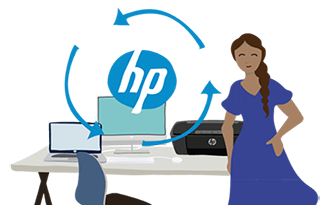
Create an account on the HP Community to personalize your profile and ask a question
12-26-2008 01:55 PM
12-26-2008 04:48 PM
hi, you can perform this one to print fax logs that has been sent successfully:
>press setup button on the control panel of the printer
>scroll the menu by pressing the arrow down to highlight PRINT REPORT, then press ok
>scroll the submenu to highlight FAX CONFIRMATION, then press ok
>under FAX CONFIRMATION, you will have these options:
- On Fax Send
- On Fax Receive
- Send & Receive
-once you selected ON FAX SEND, the printer would print automatically the report that sending of fax is ok!, But if you dont want that the printer to print this fax confirmation to save inks, you can check the fax log sent using the HP Solution Center
>launch the HP Solution Center by clicking the icon on your desktop
>click settings menu
>then select FAX Settings
-------
tell me if you are able to see them
regards,
kiko
12-26-2008 07:09 PM
I do not have an HP Solution Center, but I do have an HP Device Manager. However, when I go into the HP Fax Setup Utility, the logs for sent and received faxes are blank. But I can print out the logs directly from the Officejet Pro, so I know something is there.
When I try to go into Send Fax, it is greyed out and freezes up. I have to use a ctrl-command-escape (a ctrl-alt-delete for you PC people) to actually get out of the application.
01-07-2016 01:46 PM
Under OS: C (yours may be different) the HP, Digital Imaging, HP Officejet Pro L7700 series (or whatever you have), select the applicable number, then, lastly My Faxes
Then look over what is there and see a date that you are looking for. Mine are saved as Windows Picture viewer for some reason. I think this can be changed, at least it could be on Windows 8. I have not done it yet in Windows 10. Before I had it set up to save in a folder in My Docs. I have to try to do that again in Windows or check the Solution Center for info.
Currently, when I find the actual document that I faxed, I copy and paste into Work to work with or Adobe Acrobat.
| Question | Author | Posted | |
|---|---|---|---|
| 10-29-2024 07:36 PM | |||
| 08-13-2024 06:57 AM | |||
| 11-04-2024 01:36 AM | |||
| 04-22-2024 10:06 AM | |||
| 07-11-2024 05:24 PM |
