-
1
×InformationNeed Windows 11 help?Check documents on compatibility, FAQs, upgrade information and available fixes.
Windows 11 Support Center. -
-
1
×InformationNeed Windows 11 help?Check documents on compatibility, FAQs, upgrade information and available fixes.
Windows 11 Support Center. -
- HP Community
- Archived Topics
- Printers Archive
- Re: Deskjet 710/720/810/820/1000 Series printers - Patch for...
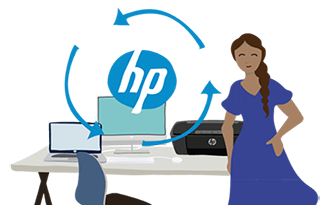
Create an account on the HP Community to personalize your profile and ask a question
08-21-2011 10:29 AM
Moved to a new thread, this post (32 bit XP) is off topic in this thread dedicated to x64 Vista or WIndows 7.
08-29-2011 01:23 PM
@VeronE wrote:"....BTW the cable used was by ABC Products from Amazon.co.uk at http://www.amazon.co.uk/gp/product/B000PALZFO/ref=oss_product if you want to add this to your list of cables that work."
I'd like to express my thanks to Bob for his invaluable support on this thread AND to VeronE who provided the hyperlink to a Parallel to USB cable sold by Amazon. I can confirm that this cable DOES work with Windows 7 64bit machines.
I now have a fully functioning HP DeskJet 710C printer working, connected to my new Windows 7 PC. 
09-05-2011 04:49 AM
Hi there, i have a problem where my HP Deskjet 710c , connected via lpt is found by windows 7, but it has a error, and troubleshooting it does nothing. Ive installed all the patches. Also when i go to add a printer manually, it comes up in the list, but hangs forever, when it comes to installing the printer. I do not know what to do, please help, thanks.
09-05-2011
10:55 AM
- last edited on
02-21-2017
02:50 PM
by
![]() OscarFuentes
OscarFuentes
@Jaaaaay wrote:Hi there, i have a problem where my HP Deskjet 710c , connected via lpt is found by windows 7, but it has a error, and troubleshooting it does nothing. Ive installed all the patches. Also when i go to add a printer manually, it comes up in the list, but hangs forever, when it comes to installing the printer. I do not know what to do, please help, thanks.
What is the error? Are you able to print a diagnostic page from the printer when it is not connected to the computer as shown here?
Have you tried the diagnostics at http://www.hp.com/go/tools ? What were the results?
Are you using a 64 bit version of Windows 7? If not then the patches here are not needed and may be a problem.
If the diagnostic page does not print properly then the issue is in the printer and more details of blinking lights and what the printer does are needed.
If the diagnostic page prints properly then I would suggest the following: go to Start, Devices and Printers, Add a Printer, select the proper LPt: port, then click on Windows Update. It will take several minutes for the list to update, once it does the Deskjet 710c will show up under the manufacturer HP (not Hewlett-Packard).
I am not an employee of HP, I am a volunteer posting here on my own time.
If your problem is solved please click the "Accept as Solution" button
If my answer was helpful please click "Yes" to the "Was this post helpful" question.
09-05-2011 01:55 PM
Hi there, i just get a caution symbol saying troubleshoot printer in the devices and printers sub menu of the control panel.
I shall run the diagnostic tools and try to print a diagnostic page tomorrow when im at work.
Im operating Windows 7 Ultimate 64 bit SP1
When i try to add the printer via 'add the printer' selecting the lpt port etc. the printer comes up, i select it, then click next, then the program seems to just stick on installing printer forever on end and shows no sign of progressing, the bar moves, but it never seems to finish installing the printer.
Regards
09-10-2011 08:52 PM
Dear Bob,
I own a 720c and i'm connecting it to a recently purchased hp pavilion dv6 with windows 7 64-bit, via a usb to parallel cable. I have followed your instructions to the tooth and yet, when I want to print something, the item stays in my printing queue until it simply says error and never prints. I've double checked and retried everything, the driver is definitely installed with the patch. I have rebooted my system and printer, to no avail. Please advise, because I don't know what to do anymore.
09-11-2011 09:41 AM
@thecorinthian wrote:Dear Bob,
I own a 720c and i'm connecting it to a recently purchased hp pavilion dv6 with windows 7 64-bit, via a usb to parallel cable. I have followed your instructions to the tooth and yet, when I want to print something, the item stays in my printing queue until it simply says error and never prints. I've double checked and retried everything, the driver is definitely installed with the patch. I have rebooted my system and printer, to no avail. Please advise, because I don't know what to do anymore.
You may be able to clear the queue by running the diagnostics at http://www.hp.com/go/tools.
The document being stuck in the queue would indicate that the communication is not working between the printer and PC. Check the port settings in the documentation for your usb-parallel cable. Some converters use a virtual LPt2: or LPt3: but they typically use USB001: or USB002:. You can check your port settings by clicking Star, Devices and Printers, right click on the Deskjet 720 and select Printer Properties, Ports. What is the current port assignment?
Check to make sure the driver you have for the converter supports the x64 version of Windows 7. The converters in these threads have been confirmed by users to work with Windows 7 x64.
I am not an employee of HP, I am a volunteer posting here on my own time.
If your problem is solved please click the "Accept as Solution" button
If my answer was helpful please click "Yes" to the "Was this post helpful" question.
09-11-2011 11:34 AM
The diagnotic tool tells me it's unable to connect to my selected printer, the 720c, in the "connectivity" step. I've followed the instructions for rebooting both pc and printer, with no change. The port assignment is USB001.
I look through the forum and tried all the approaches. I read that some have an issue with there usb-parallel cable. I just bought a no-name cable for the printer, but it was automatically installed by windows 7 and under "devices and printers" it states that the cable itself is working properly.
I bought the no-name cable from HK, so is it just not compatible with Windows 7? I bought it here: http://www.ebay.com/itm/ws/eBayISAPI.dll?ViewItem&item=230664088782&ssPageName=ADME:L:OC:US:1123
Why is my computer detecting it anyway then? I should ad that the product included a driver disk, but I don't see anything windows 7 related on it. Please advise.
09-16-2011 12:12 PM
@thecorinthian wrote:The diagnotic tool tells me it's unable to connect to my selected printer, the 720c, in the "connectivity" step. I've followed the instructions for rebooting both pc and printer, with no change. The port assignment is USB001.
I look through the forum and tried all the approaches. I read that some have an issue with there usb-parallel cable. I just bought a no-name cable for the printer, but it was automatically installed by windows 7 and under "devices and printers" it states that the cable itself is working properly.
I bought the no-name cable from HK, so is it just not compatible with Windows 7? I bought it here: http://www.ebay.com/itm/ws/eBayISAPI.dll?ViewItem&item=230664088782&ssPageName=ADME:L:OC:US:1123
Why is my computer detecting it anyway then? I should ad that the product included a driver disk, but I don't see anything windows 7 related on it. Please advise.
The cable is a likely issue. It was cheap enough that I ordered one, I may have more information when it arrives.
One thing to try in the meantime would be to go to Control Panel, Device Manager, Ports and see what ports are listed. If there are any LPTn: ports try selecting them for the printer port.
I am not an employee of HP, I am a volunteer posting here on my own time.
If your problem is solved please click the "Accept as Solution" button
If my answer was helpful please click "Yes" to the "Was this post helpful" question.
