-
1
×InformationNeed Windows 11 help?Check documents on compatibility, FAQs, upgrade information and available fixes.
Windows 11 Support Center. -
-
1
×InformationNeed Windows 11 help?Check documents on compatibility, FAQs, upgrade information and available fixes.
Windows 11 Support Center. -
- HP Community
- Archived Topics
- Notebooks Archive
- Re: Disable discrete graphic on new HP Elitebook 8460p, new ...
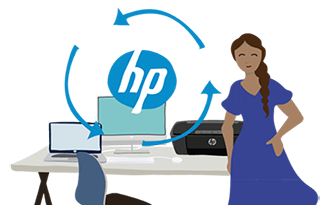
Create an account on the HP Community to personalize your profile and ask a question
05-23-2011 12:37 AM
Hi,
I hawe big problem with bios options on new HP Elitebook 8460p. I bought model with ATI graphics card and i need disable it. But in bios this option missing. It is there some way to disable discrete graphics and use integrated Intel HD graphics? I would like to use XenClient and ATI graphics card does not supported at this time. Thanks
05-14-2012 09:23 PM - edited 05-14-2012 09:25 PM
I am not sure why, you guys want to change up? Almost everything on your laptop is going to run slower. Even simple games like Microsofts Spider Solitaire. Your web pages with animated content are going to load slower.
The Intel HD Graphics 3000 vs AMD Radeon HD 6470M
The Intel HD Graphics 3000 is an integrated graphics card which has no dedicated memory but shares the Level 3 / LLC Cache with the CPU cores and also part of the main memory. While the AMD Radeon HD 6470M (or ATI Mobility Radeon HD 6470) is based on the Seymore XT core which offers a 64 Bit bandwidth of dedicated DDR3 memory. Both of them has the capability of decoding and encoding HD videos. furthermore, thanks to AMD’s HD3D Technology, the HD 6470 users can watch 3D movies, which the Graphics 3000 cannot. And the Intel is not capable of driving up to 4 monitors simultaneously like the AMD’s can do (using the eyefinity technology and enough displayport outputs).
Comparing these two different kinds of graphic card should be easier when it comes to game test. The game includes some older and latest games, and all settings are settled In low detail and 1024×768 resoution display. The HD Graphics 3000 was faster than the HD 6470M for a very few games, like CoD 4 – Modern Warfare and Left 4 Dead. The rest of the game tests, including Dirt 3, Crysis 2, CoD Black Ops, FIFA 11, Starcraft 2, Metro 2033, Battlefield: Bad Company 2, CoD Modern Warfare 2, Resident Evil 5, NFS Shift, Dirt 2, Anno 1404, Sims 3, F.E.A.R. 2, and Crysis, are dominated by the HD 6470M on average 20% of framerates per second. So, overall the AMD Radeon HD 4670 is faster than Intel HD Graphics 3000 in gaming performance.
Some other test, like 3DMark, PCMark, and Chinebench also showed the same outcomes where AMD Radeon HD 6470M beated the Intel HD Graphics 3000. Same as the Windows 7 Experience Index gaming graphics test result which the Intel’s and the AMD’s have 6.1 and 6.3 point respectively.
Due to 32nm technology of the Intel HD Graphics 3000 and 40nm technology of the AMD Radeon HD 6470M, both of them consume a tiny bit of power. Therefore, they are suited for small and light laptops.
Just my opinion, but I would stay with the AMD Radeon HD 6470M unit
02-19-2013 02:34 PM
Im having the same situation, i really would like to disable the ATI CARD i know is better the ATI than the intel 3000, but i have my reasons to disable it, another porpouses can you please help me to do it, i really need it.... thanks a lot.
