-
1
×InformationNeed Windows 11 help?Check documents on compatibility, FAQs, upgrade information and available fixes.
Windows 11 Support Center. -
-
1
×InformationNeed Windows 11 help?Check documents on compatibility, FAQs, upgrade information and available fixes.
Windows 11 Support Center. -
- HP Community
- Archived Topics
- Printers Archive
- Re: Deskjet 710/720/810/820/100 Series printers - Patch for ...
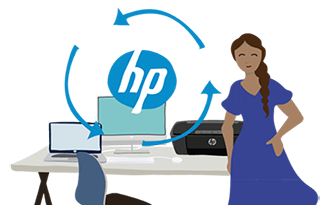
Create an account on the HP Community to personalize your profile and ask a question
04-23-2011 01:02 PM - edited 06-28-2011 11:48 AM
@keller22 wrote:Great, as they say, one small step, thanks for the nudge, but now all that happens in dos is -
C:\windows\system32\drivers\x64\3 and a blinking curser ??
sorry can you prompt any further. please.
OK, sorry about the lack of good instructions. Let's do the following:
Download the patch from here. Now click on the file and open it, then extract the patch to some directory that is easy to find. (I use c:\temp. If this directory does not exist you can create it as follows: open the administrative DOS prompt, then type
MD c:\temp
CD \temp
Now extract the patch files into the c:\temp directory (extract all, chose c:\temp as the destination).
Next click back in the administrative DOS prompt and type the following: (stuff in green is comments, do not type them...)
DIR *.dll (this is just to verify the files are there, it should list hpdvb720.dll, hpdvb820.dll and hpwm5db1.dll and perhaps others.)
Net stop spooler (makes sure the files are not in use.)
Copy hpvdb720.dll C:\windows\system32\spool\drivers\x64\3 (this is for the Deskjet 710/712/720/722)
Copy hpvdb820.dll c:\windows\system32\spool\drivers\x64\3 (this covers the Deskjet 820 and 822)
Copy hpwm5db1.dll c:\windows\system32\spool\drivers\x64\3 (this covers the Deskjet 1000)
Net Start Spooler
Exit
This would have the patch installed and ready to print.
I am not an employee of HP, I am a volunteer posting here on my own time.
If your problem is solved please click the "Accept as Solution" button
If my answer was helpful please click "Yes" to the "Was this post helpful" question.
04-25-2011 12:43 PM
Hi Bob,
Let me add my thanks for your advice on connecting my HP 722c to a Windows 7 pc. Once I followed your instructions exactly, the printer worked perfectly.
Thank you, and Alan Morris for helping keep a good piece of equipment current.
johnnyb
04-27-2011 02:46 PM
@SlejahAZ wrote:got the patches - what next ? is it just magic?
The patch files must be copied into the proper directory (usually c:\windows\system32\spool\drivers\x64\3) by a user with administrative privilege. Read the first post in this thread for more information.
I am not an employee of HP, I am a volunteer posting here on my own time.
If your problem is solved please click the "Accept as Solution" button
If my answer was helpful please click "Yes" to the "Was this post helpful" question.
05-18-2011 10:01 PM
I don't know why this is so difficult!
My problem is the same as many. I have added a Windows 7 64 bit laptop to my wireless network. The host PC is running XP. The 722c printer is physically connected to the host PC via LTP. Two other XP laptops on the network flawlessly print via the 722c.
I have done the following.
- downloaded the patch
- unzipped and copied the 3 dll's to the referenced directory (replacing the ones that were already there--if memory serves, I believe 1 of the dll's wasnt originally there)
- found the printer on the network.
- when I attempt to "connect" to the printer on the network I receive the "no driver found" message. I'm then prompted to point in the direction of the driver.
I don't know what to do at this point. Please help!
05-18-2011 10:17 PM
@120inna55 wrote:I don't know why this is so difficult!
My problem is the same as many. I have added a Windows 7 64 bit laptop to my wireless network. The host PC is running XP. The 722c printer is physically connected to the host PC via LTP. Two other XP laptops on the network flawlessly print via the 722c.
I have done the following.
- downloaded the patch
- unzipped and copied the 3 dll's to the referenced directory (replacing the ones that were already there--if memory serves, I believe 1 of the dll's wasnt originally there)
- found the printer on the network.
- when I attempt to "connect" to the printer on the network I receive the "no driver found" message. I'm then prompted to point in the direction of the driver.
I don't know what to do at this point. Please help!
Try the following: on the Windows 7 machine go to the Devices and Printers folder, Add a Printer, Local Printer, Create a Port, Local Port, \\Computername\Printername (use the actual share name for the computer and printer), OK, then select HP as the manufacturer (not Hewlett-Packard) and select the Deskjet 720c from the list. If Windows prompts "Which driver do you want to use" select to keep the current driver.
I am not an employee of HP, I am a volunteer posting here on my own time.
If your problem is solved please click the "Accept as Solution" button
If my answer was helpful please click "Yes" to the "Was this post helpful" question.
05-30-2011 10:13 PM
I have the 722C, but it ts connected to the desktop and my new laptop is the computer with windows 7, trying to connect via wireless network. The downloads caused the documents to"print to file", not the printer. Any suggestions? How can I print on the printer.
Thanks, Billyb415
