-
1
×InformationNeed Windows 11 help?Check documents on compatibility, FAQs, upgrade information and available fixes.
Windows 11 Support Center. -
-
1
×InformationNeed Windows 11 help?Check documents on compatibility, FAQs, upgrade information and available fixes.
Windows 11 Support Center. -
- HP Community
- Archived Topics
- Notebooks Archive
- Re: New Bluetooth drivers for Win7
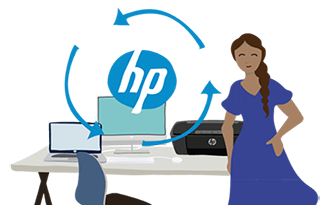
Create an account on the HP Community to personalize your profile and ask a question
05-17-2011 01:50 AM
Try these:
ftp://ftp.hp.com/pub/softpaq/sp47001-47500/sp47022.exe
ftp://ftp.hp.com/pub/softpaq/sp45501-46000/sp45578.exe
If not, please provide the hardware ID from device manager...
Regards,
Vidya
Make it easier for other people to find solutions, by marking my answer “Accept as Solution” if it solves your problem.
***Click on "Thumbs up" button to the bottom right side of my post to say thanks!***
05-23-2011 04:25 PM
Hi,
I have hp G60
Model G60-657CA
Product WA578UA#ABC
I got USB Bluetooth and my computer recognize it but when I try to add device it will find my Nokia bh-503 and will try to download the driver for it but it will not find it, so I tried to use some of the drivers I so on this website but I had no luck.
Can you help me please?
Thanks
06-05-2011 04:48 PM
Hi, I have a problem with my Presario CQ61 230SS. Since I installed win7 my bluetooth device is not detected. I tried to install driver and software but the same message keep pop`ing up "Bluetooth device not detected...". I`ve reinstaled the chip set.. almost all the drivers just to be sure, I`ve tried anything from hp wireless assistent to manager device or task manager->services->start.. Nothing works.
Can someone help me? I don`t know what to do anymore. Thank you in advance for your time!
06-22-2011 10:22 AM
I have downloaded the bluetooth driver from HP for my G72-250US but when it's trying to install I get this error:
No Bluetooth device was detected. Please make sure that your Bluetooth device is plugged in properly in order to continue installation.
Any ideas on what I need to do?
06-22-2011
02:15 PM
- last edited on
04-18-2016
01:09 PM
by
![]() OscarFuentes
OscarFuentes
@chelspeer
G72-250US does not come with bluetooth at all. Here is the link to the specifications of your notebook:
http://support.hp.com/us-en/document/c02159505
Regards,
Vidya
Make it easier for other people to find solutions, by marking my answer “Accept as Solution” if it solves your problem.
***Click on "Thumbs up" button to the bottom right side of my post to say thanks!***
06-24-2011 02:57 AM
Hi iv got win 7 ultimate 64 bit installed on a Hp nw8440 laptop
and for some reason my BT don't working
i followed all suggestions above but nothing solved the problem.
devices are installed OK (currently SP49153 installed)
BT seems to works but no devices can connect to my PC or my PC cant detect any other BT devices
i would appreciate some help as i m trying to solve this for days!!
Thanks in Advance Andy ....
07-08-2011 06:41 PM
Please provide the model number or the product number of the system. Also, For the device for which you need the drivers, please perform the following steps:
•Right-click the bluetooth device in Device Manager
•Go to Details tab
•Select the property as Hardware IDs
•Please provide the value present there so that we can identify the correct driver needed for this device.
Regards,
Vidya
Make it easier for other people to find solutions, by marking my answer “Accept as Solution” if it solves your problem.
***Click on "Thumbs up" button to the bottom right side of my post to say thanks!***
