-
1
×InformationNeed Windows 11 help?Check documents on compatibility, FAQs, upgrade information and available fixes.
Windows 11 Support Center. -
-
1
×InformationNeed Windows 11 help?Check documents on compatibility, FAQs, upgrade information and available fixes.
Windows 11 Support Center. -
- HP Community
- Notebooks
- Notebook Boot and Lockup
- Re: HELP HPg61 computer turns on, screen remains black
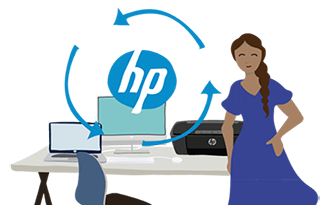
Create an account on the HP Community to personalize your profile and ask a question
03-20-2011 03:01 AM
I put my computer into power save mode and then it locked up, so I forced shut down. Now, when i turn it on, everything seems to be working fine, but the screen stays black and two lights flash in sync - one by the capslock key, and the other up by the end/sys rq and pg up/pause buttons. What do I do to get it out of this???
- HP g61 laptop
- Windows 7 home prem
Solved! Go to Solution.
Accepted Solutions
03-20-2011 03:05 AM
Hi,
@al1986 wrote:I put my computer into power save mode and then it locked up, so I forced shut down. Now, when i turn it on, everything seems to be working fine, but the screen stays black and two lights flash in sync - one by the capslock key, and the other up by the end/sys rq and pg up/pause buttons. What do I do to get it out of this???
- HP g61 laptop
- Windows 7 home prem
Try a hard reset:
Remove the battery and unplug the DC power adapter.
press and hold the power button for more than fifteen seconds.
plug in the DC power adapter (leave the battery out for now)
press the power button
Please post your results here.
Best regards,
erico
I am a volunteer forum member. If my suggestion solved your issue, help others by marking that post as the accepted solution. Say thanks by clicking on the Yes button next to the "was this reply helpful?"



03-20-2011 03:05 AM
Hi,
@al1986 wrote:I put my computer into power save mode and then it locked up, so I forced shut down. Now, when i turn it on, everything seems to be working fine, but the screen stays black and two lights flash in sync - one by the capslock key, and the other up by the end/sys rq and pg up/pause buttons. What do I do to get it out of this???
- HP g61 laptop
- Windows 7 home prem
Try a hard reset:
Remove the battery and unplug the DC power adapter.
press and hold the power button for more than fifteen seconds.
plug in the DC power adapter (leave the battery out for now)
press the power button
Please post your results here.
Best regards,
erico
I am a volunteer forum member. If my suggestion solved your issue, help others by marking that post as the accepted solution. Say thanks by clicking on the Yes button next to the "was this reply helpful?"



04-25-2011 01:18 PM
For some reason, my HP G61 seems like it's booting up, but there's a black screen. I tried removing the battery and unplugging the power cord, then press the power button for 15, 30, 45 and 60 seconds, but it does not solve the problem. Can someone please help me, this is driving me crazy?
05-16-2011 05:42 AM
when i turn on my HP G61-423E0; CAPS and NUM lock flashes 3 times and then restarts. after the restart, NUM and CAPS lock continously keep flashing every second. please help! what can i do to get it to work. I have done a hard reset but wont work. nothing appears on screen but battery is ok and it charges well.
pleeasssssseeee helpppppp
08-13-2011 05:26 PM
I was working on my son's dm3 clearing off most of the HP utilities to increase performance. After removing the RAM to inspect, I found the same thing. Black screen, system fans on, power light on. I tried the hard reset several times with no luck. This computer has 3GB ram. I switched the memory sticks and everything came right back up. Makes you wonder if you've got a bad memory stick. I'm planning on pulling both of these sticks, 2GB and 1GB PC2 6400s RAM and installing 2 new 4GB sticks. We're running Win7-64 on this little laptop with an AMD dual core (Athlon Neo 1.6GHz). Microsoft suggests 4GB RAM with the 64 bit version.
Either case, it should speed up this little machine. At 3GB, the memory is 94% and above useage.
Try unplugging your RAM sticks and plugging them back in. Make sure you power down, remove battery and power. And ground yourself!
