-
1
×InformationNeed Windows 11 help?Check documents on compatibility, FAQs, upgrade information and available fixes.
Windows 11 Support Center. -
-
1
×InformationNeed Windows 11 help?Check documents on compatibility, FAQs, upgrade information and available fixes.
Windows 11 Support Center. -
- HP Community
- Printers
- LaserJet Printing
- Re: Having problem with my Mac 10.6.8 recognizing my HP prin...
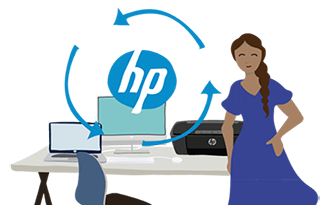
Create an account on the HP Community to personalize your profile and ask a question
07-24-2011 10:09 PM
Hi there,
I have a LaserJet CM1312nfi MFP. I have owned it for 2.5 years without difficulty using the scan. A few weeks ago the scanner function stopped working on one of my computers (Mac 10.6.8), but not the other. I can think of no particular change around this time other than installation of Parallels software, but am unsure if this even correlates as I do not use the scanner very often.
I installed the Mac OSX 10.6.7 Update Combo and HP Printer Drivers for Mac OSX 10.6 as suggested in previous posting.
I attempted to use HP uninstaller, but this option was not available in the HP (under applications etc.) I subsequently put the HP folders in the trash, deleted the printer then added it again. The printer continues to print but the scanner does not function. It states "Waiting for PC".....and then after waititng "scanning error - cannot connect".
I have also tried the suggestion of using the "image capture" app to scan, but it states that there is no scanner connected, despite a connected printer/usb cable etc.
I would love any suggestions to fix this strange and new issue.
Thank you!!!
07-25-2011 04:56 PM
my hp is an officejet pro L7590 ... prints with no problems. hadn't tried to scan since installing leopard. scanner isn't found ... i've downloaded both fixes suggested, get message "scanner could not be initialized (scanner not found)" so frustrated ... don't know what to do next!
09-05-2011 08:40 AM
I bought my wife a new Mac and she gave me her old Mac 10.4.11 We both shared a HP Laserjet 1200 which worked always fine. Her new Mac works OK with the printer. For mine, I had to buy an adapter/extension in order to connect to the parallel port of the printer, but now this Mac doesn't print. Tried connecting the printer to a USB directly but the printer appears always with an admiration mark. and doesn't function What might be the problem?
09-08-2011 09:14 AM
I have an HP C309a All In One.
I have just come across this thread, as I have now got an iMac.
I have successfully used my C309a as a wired network printer and scanner with Windows XP pro. Never needed the FAX option. It is still working OK.
I have changed my IP address to a fixed one 192.168.1.200, as It was changing with the router. The PC side still works OK.
I have for days, being trying to install the print drivers on the iMac. I do I eventually install, but when I try to print, it always says busy. I disconnect the PC, so that no other device other than a NAS drive are on the network, but still it reports busy.
I followed the instructions to update OSX to 10.6.8 and installed the software drivers direct from APPLE as you suggested and guess what it still says busy.
Can you please help, as I now have had a super iMac for 10 days and can not print a document, to a printer that is working perfectly.
Very frustrating and annoying
Thanks
Richard
09-08-2011 12:11 PM
Hi,
Scan functionality does not work in M2727Mfp with a dialogue "Unable to connect to device".
Recently I upgraded the firmware of my printer Laserjet M2727Mfp to 20110319, and it is attached via USB to iMac (Mac 10.6.8-software update done yeatsreday). I have also installed HP Printer Driver v2.7 from Apple site, and installed HP director from this: http://h20000.www2.hp.com/bizsupport/TechSupport/SoftwareDescription.jsp?lang=en&cc=us&prodTypeId=18.... HP dircetor is installed, but when I when press scan button, the dialogue comes: "Unable to connect to device".
Current driver version is 18.2.
I did unistalling the HP printer software and installed it again. However, there is no luck. I am unable to scan still.
Any help in this regard is very useful.
Thank you.
/kotts
01-02-2012 05:46 PM
HP Officejet 6210 All-In-One I early last year upgraded Mac OSX Snow Leopard 10.6.8 and now I can't scan. But if I go to System Preferences and chooe fax/scan it'll work. But that takes forever and doesn't go to the file of my choose. Is there an upgrade for this? Also last month I got stuck paying iYogi Sales $49.95 only to find out they couldn't fix the problem. They said to keep looking for Apple upgrades to HP. Well on Thursday 12-29-11 I stopped in an Apple store and they showed me this link, so here I am. Please help I can't afford to purchase a new HP printer this one really works fine. Oh! It prints and copies no problem just not scanning the pictures or any document. Thanks
03-16-2012 02:36 PM - edited 03-16-2012 02:37 PM
So, my iMac 10.6.8 was having the same problem communicating with my HP Laserjet CM1312 MFP - no printing, no scanning - so I followed your fix instructions. Now it prints on command, but still no scanning. <very, very sad> HP Director is not functioning/unaccessible. Image capture doesn't recognize the printer.
Is there anything else that can be done to enable scanner use with this device on my computer?
06-09-2012 02:30 PM
I had this same problem when I upgraded to OS 10.6.8 as the printer of my C309a worked fine but the scanner could not be recognized. I downloaded the OS-X patch and the HP driver set that was recommended on this discussion thread. That did not work. It was only when I went to the HP website and downloaded the OS 10.6 driver software that was specific to the c309a printer that I was able to make it work. It is important to use the HP uninstall utility first to completely remove the old driver set. The re-install worked flawlessly and I am back online. Hope this helps. Good luck.
07-20-2013 05:28 PM
Okay I'm having all the exact same problems with my Mac OSX 10.6.8 failing to start a scan session with my HP Photosmart Plus B210 series printer. I followed all of your advice for "Honor Student" including the software installations. Any other tips?
