-
1
×InformationNeed Windows 11 help?Check documents on compatibility, FAQs, upgrade information and available fixes.
Windows 11 Support Center. -
-
1
×InformationNeed Windows 11 help?Check documents on compatibility, FAQs, upgrade information and available fixes.
Windows 11 Support Center. -
- HP Community
- Archived Topics
- Desktops (Archived)
- Re: What is the "factory image" drive?
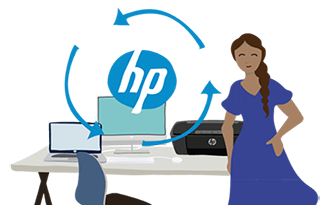
Create an account on the HP Community to personalize your profile and ask a question
07-26-2010 01:52 PM
@richardbruyn wrote:I checked my computer and my Factory Image says that 1.58 GB is free of 10.9 GB. What does this mean ?.
At the present time I have no problems.
R.B.
It means everything is fine, just leave it alone..
09-03-2010 06:26 PM
If you use Recovery Discs, it takes an extremely long time, which is possible, in my situations.
Recovery Partition takes less time, about 30 minutes, vs about 1 hour using Recovery Discs, and it may take up to 22 Hours for recovery discs..
There you go! =D
I hope this information helped
1 HP TouchPad 32 GB with Android
2 HP Touchsmarts (310-1000z and IQ527)
2 HP Printers (J6480 and J5750)
1 Laptop (HP DV6253CL)
Have at least some experience in each of those devices, and i'll do my best to help you.
Kudos if I helped!
09-25-2010 02:15 PM
http://h10010.www1.hp.com/ewfrf/wc/document?lc=en&dlc=en&cc=us&product=1842075&docname=c01508532. go to this link and give you step by step instruction to fix that problem
09-25-2010 07:33 PM
What in the world does this have to do with the thread in question?
@topgunal wrote:http://h10010.www1.hp.com/ewfrf/wc/document?lc=en&dlc=en&cc=us&product=1842075&docname=c01508532. go to this link and give you step by step instruction to fix that problem
11-05-2010 11:11 AM - edited 11-05-2010 11:20 AM
It is just that....redundant. As in, you loose the CD's/DVD's or delete the recovery partition by "accident", you can recover and move on.
Redundancy is a good thing when it comes to computers.
11-05-2010 11:19 AM - edited 11-05-2010 03:05 PM
Recovery partitions are to recovery your OS in the event the OS gets really messed up. Please don't mess with it in any way. The recovery partition is used ONLY for holding the files needed to recover your OS, not personal data, music, or anything else.
What ever happened to hiding this so people don't even see it? Dell still does. HP....please follow suit and hide it.
And to those that asked / wondered, no it won't slow your machine down. In fact, it is at the end of the drive, has it's own partition, and the OS sees it as a seperate Hard Drive all together. The partition is only as large as it needs to be to hold the recovery data, plus a couple gigs so Windows doesn't keep alerting the user that the drive is getting full.
