-
1
×InformationNeed Windows 11 help?Check documents on compatibility, FAQs, upgrade information and available fixes.
Windows 11 Support Center. -
-
1
×InformationNeed Windows 11 help?Check documents on compatibility, FAQs, upgrade information and available fixes.
Windows 11 Support Center. -
- HP Community
- Archived Topics
- Notebooks Archive
- Re: Can't login to windows - how do I reset user account?
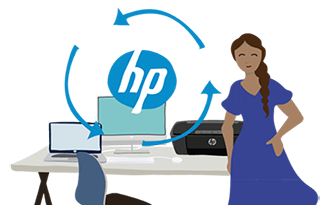
Create an account on the HP Community to personalize your profile and ask a question
04-20-2011 02:25 AM
famfrank wrote:
"You mention that we should have created a password reset disc when setting the password. Can I do that at anytime? I have another daughter who has a similar HP Mini (but slightly newer) with no problems (yet) - should I create such a disc now then - and do you have any tips on how."
Frank, the above steps should resolve the issue, as you asker for instruction to create a password reset disc for your netbooks, i am providing you the steps......
you can use this disc in case you forget the password.....
Insert your removable media.
Open User Accounts by clicking the Start button , clicking Control Panel, clicking User Accounts and Family Safety, and then clicking User Accounts.
In the left pane, click Create a password reset disk, and then follow the instructions.
Make sure you store the password reset disk in a safe place.
//Click on Kudos if my reply was helpful and answered your question//
||-If my answer solved the problem please mark the topic as the accepted solution-||
04-20-2011 08:01 AM
Thanks all for your advice and support!
Tried to do as suggested but I fail already at task 2. Turn on the computer no problem  but when I press fn and F11 nothing happens - does not go to recovery manager. Does not go anywhere acutally but to the login for windows 7. Any idea what I do wrong?
but when I press fn and F11 nothing happens - does not go to recovery manager. Does not go anywhere acutally but to the login for windows 7. Any idea what I do wrong?
04-20-2011 08:05 AM
No one asked you to press fn and f11 keys... 😮
just start your netbook and as soon as you see the HP logo screen... start pressing the F11 key... it will launch recovery manager...
//Click on Kudos if my reply was helpful and answered your question//
||-If my answer solved the problem please mark the topic as the accepted solution-||
04-20-2011 08:21 AM
I tried that too. Somehow managed to get up windows options to start normally or in "errorsecure" mode (do not know what it is in English) . Can log in with her password and came half way in your instruction but it did not accept the last commands before restarting and to press F8
I tried again and now I am in "error secure Mode" and with administrator: cmd.exe
Black window and C:\windows\system32>
I guess I try your instruction from the beginning again. I really want to fix this myself although lack of competence is clear 🙂
04-20-2011 08:27 AM
try this command in cmd:
net user administrator /active:yes
press enter
//Click on Kudos if my reply was helpful and answered your question//
||-If my answer solved the problem please mark the topic as the accepted solution-||
04-20-2011 09:01 AM
Ok - I am now in safe mode.
opened window Administrator: c:\windows\System32\cmd.exe
C:\program Files\Hewlett-Packard\Recovery
Typed command netuser administrator/active:yes
comes up: syntax for the command is: NET User
(user name (password : *> /ADD (alternative) (/Domain)
username (/delete) C/DOMAIN)
username (/Times:<times : ALL>)
Then:
c:\Program Files\Hewlett-Packard\Recovery>
Tried typing REN UTIlMAN.EXE OLDDUTILMAN.EXE - comes up "cannot finde the file"
So grateful for your tips - can you guide me further?
Thanks//Ulrika
04-20-2011 09:37 AM
Then:
c:\Program Files\Hewlett-Packard\Recovery>
Tried typing REN UTIlMAN.EXE OLDDUTILMAN.EXE - comes up "cannot finde the file"
here you misstyped...
try typing "REN UTILMAN.EXE OLDUTILMAN.EXE"
//Click on Kudos if my reply was helpful and answered your question//
||-If my answer solved the problem please mark the topic as the accepted solution-||
04-20-2011 10:25 AM
okk..
plz provide me the following information:
are you able to go to windows?? anyhow.....
if yes... how??
if no..
do you have important data on the hard drive which you wish to save anyhow??
//Click on Kudos if my reply was helpful and answered your question//
||-If my answer solved the problem please mark the topic as the accepted solution-||
