-
1
×InformationNeed Windows 11 help?Check documents on compatibility, FAQs, upgrade information and available fixes.
Windows 11 Support Center. -
-
1
×InformationNeed Windows 11 help?Check documents on compatibility, FAQs, upgrade information and available fixes.
Windows 11 Support Center. -
- HP Community
- Archived Topics
- Notebooks Archive
- Re: Mini 110-3500 2GB RAM upgrade problem
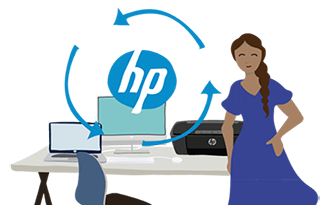
Create an account on the HP Community to personalize your profile and ask a question
01-28-2011 11:05 AM
A few days ago I bought an HP Mini 110-3500 netbook (specifically a 110-3538TU / LD928PA) and separately I bought a 2gigabyte RAM upgrade from another store. So far I had been focused on screen resolution issues but tonight I finally installed the RAM but the machine failed to boot. I tried three times and it always worked with the original 1gig but never with the 2gig upgrade.
In the store I noticed that the display Mini 110 used Kingston RAM so I was careful to buy the same brand. I turns out the machine I brought home had not Kingston but Samsung RAM. I've included a photo of both RAM sticks.
Is this module Mini 110 known to only work with certain brands of RAM? Have I somehow got the wrong type of RAM? Do I need to change something else in the computer for it to recognize the extra RAM? Is there a recommended brand of RAM which I should buy instead?
Solved! Go to Solution.
Accepted Solutions
02-15-2011 08:24 PM
Unfortunately I didn't have the opportunity to try the Kingston RAM on another machine. I tried all my local chain computer shops and mum&dad Chinese computer import shops and the only other brand available was "Amicroe" which looks like a generic cheapo brand, possibly re-branded. Normal price was AUD $119.96 but Harvey Norman gave it to me for $60, $5 more than I had paid for the Kingston RAM. I was skeptical but it's been working fine for weeks now.
01-28-2011 12:17 PM - edited 02-15-2011 06:51 PM
Many HP laptop use Samsung memory modules (mine too). The original memory module is PC3-10600 (1333 GHz) but the Kingston is just PC3-8500 (1064MHz). However, the CPU frequency is 667MHz. The manual for the netbook says that you can replace it by 1GB or 2GB of memory module at 667MHz. I would use the same PC3-10600 module, but a different brand I guess. I have upgraded my laptop to a 6GB (the new module is a 4GB Corsair) so I have a spare Samsung 2GB PC3-10600 1333HMz and now selling it on ebay (£15)..:D
That module is PC3-10600 my mistake.
HP Touchpad provided by HP
HP Microserver Gen8 10TB Debian Server
*Please, help other users with the same issue by marking your solved topics as "Accept as Solution"*
01-28-2011 01:35 PM
Make sure you have the correct RAM as Pepe said, but you may also have to update your BIOS.
This version is F 14, when you install it it will give you a chance to see what you are running now, if it is F 14, discontinue the installation as reinstalling it will have no positive effect on your problem.
When upgrading your BIOS, use IE8 and save the download to the desk top and install it from there, not from temporary folder. Make sure the battery is in place and the adapter is plugged in and powered up.
Unplug any USB devices and do not use any Bluetooth devices. (I don't think the mini has Bluetooth anyway)
Disconnect from the internet by turning your modem off, but leave the WiFi button on.
Do not touch the laptop unless you are prompted to do so and when the hard drive LED light stops flashing leave it sit for at least 3 minutes before booting up. 
01-29-2011 06:08 AM
Yes the Kingston RAM is PC-10600 so ought to be compatible. I have upgraded the BIOS but the computer still fails to boot with the Kingston RAM. I have to admit I can't make out much from the datasheets of either RAM module to spot whether anything else is different.
Is trying other brands of RAM my only option? It seems a bit non deterministic...
01-29-2011 08:37 AM
Try the Kingston module in a different laptop if you can. It could be a faulty piece and may not work at all..
HP Touchpad provided by HP
HP Microserver Gen8 10TB Debian Server
*Please, help other users with the same issue by marking your solved topics as "Accept as Solution"*
02-15-2011 05:20 PM
Your post was very helpful in steering me away from what NOT to try. I have been reading that the N455 processor is very choosy
My computer place has a pretty good return policy in situations of compatibility, so after some research I decided to gamble on this:
http://www.canadacomputers.com/product_info.php?cPath=24_326_327_608&item_id=029105
I saw at crucial.com that their particular DDR3 PC3-8500 chip was listed as compatible. I decided to try this Mushkin, and best of all the price was right.
Works like a charm. Using the 2GB upgraded netbook on which to type this.
Hope this helps someone.
Les
PS: Did the F14 BIOS upgrade as suggested. No idea if this is relevant, but it didn't hurt.
02-15-2011 08:24 PM
Unfortunately I didn't have the opportunity to try the Kingston RAM on another machine. I tried all my local chain computer shops and mum&dad Chinese computer import shops and the only other brand available was "Amicroe" which looks like a generic cheapo brand, possibly re-branded. Normal price was AUD $119.96 but Harvey Norman gave it to me for $60, $5 more than I had paid for the Kingston RAM. I was skeptical but it's been working fine for weeks now.
06-07-2011 02:42 AM
hi there, i have also bought this hp mini 110-3500 netbook not so long ago. i am thinking of upgrading the ram to 2gb. can anybody please recommend me which brand should i buy and also the necessary steps of installating these ram. thanks.
10-03-2011 09:27 AM
I can verify that the Kingston 1333mhz PC3-10600 ram DOES NOT work. Took the trouble to acquire the ram for a 2GB upgrade for my Mini 110-3500 but it DOES NOT work! :(((
According to what Les wrote quite a few posts above, I can infer that only PC3-8500 (1066mhz) ram works for 2GB, whereas PC3-10600 (1333mhz) works only for 1GB, the default stick of ram in the netbook being 1333. Very, very strange. I'm going to plonk down 20 more dollars for a 1066mhz stick, albeit with tighter timings (CL7) and pray and hope it does the trick and finally boots. It'd better work.
Wish me luck. :robottongue:

